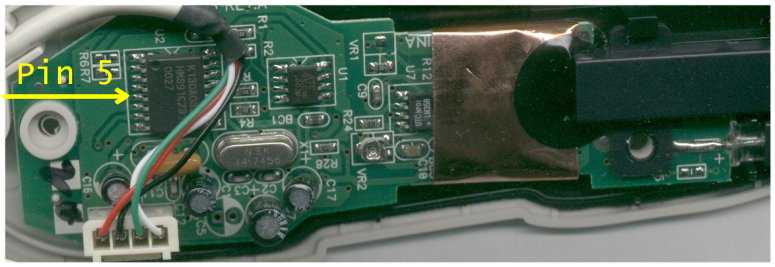
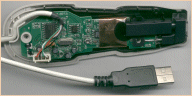 This applies to the USB version of the
CueCat, which works on PC's as well as Mac's. The only true difference between the PS2 and USB CueCats is that the USB versions enter into a "sleep mode" when not being used, this takes several minutes. You will note that the
light in its nose will shut off, flashing quickly about once a second. If
it senses a reflection of its own pulse during this time (e.g. from holding
the nose to paper, as if to scan a barcode) it will "wake up" and be ready
to scan again.
This applies to the USB version of the
CueCat, which works on PC's as well as Mac's. The only true difference between the PS2 and USB CueCats is that the USB versions enter into a "sleep mode" when not being used, this takes several minutes. You will note that the
light in its nose will shut off, flashing quickly about once a second. If
it senses a reflection of its own pulse during this time (e.g. from holding
the nose to paper, as if to scan a barcode) it will "wake up" and be ready
to scan again.
The USB CueCat Declaw Process
This is a very simple process and starts by removing the 2 screws at the bottom of the Cuecat. Open the case and unplug the cable to
gain a better view of the main IC.
To remove encryption: Find the chip marked HMS91C7316 ( on the bottom side
of the CueCat The cable leads ran accross its face. )
and carefully cut/pry/break pin 5 to disconnect it from the board.
If you are unfamiliar with pin numberings, use
the diagram below.
16 15 14 13 12 11 10 9
| | | | | | | |
----------------------
| K130A033
|
| HMS91C7316 |
|o 0027
|
----------------------
| | | | | |
| |
1 2 3 4 5 6
7 8
The blue dot represents a small circular dimple you should see on the top of the chip, which indicates Pin 1. Simply count counter-clockwise around the chip from Pin 1 for the numbers of all the other pins. Pin 5 is marked in red. Now the USB CueCat will output plain, unencrypted barcode data. See the picture below..
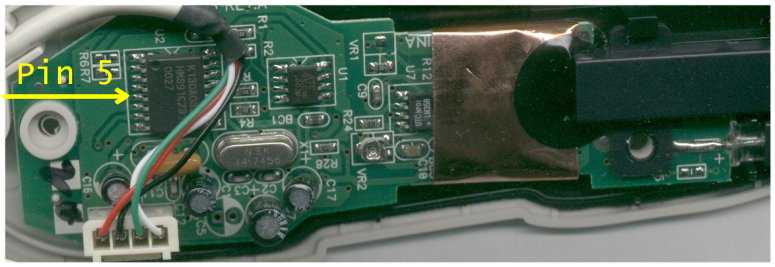
Once completed, just plug the cable back in, recover and install the two screws.
Also remember to enable USB in your BIOS, if it isn't already. If the :Cat is plugged in but doesn't ever light up (even at the BIOS screen) this is the most likely culprit.